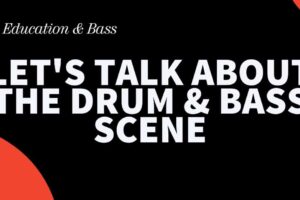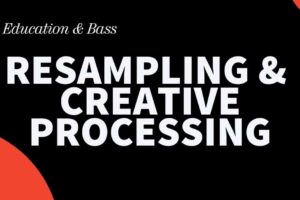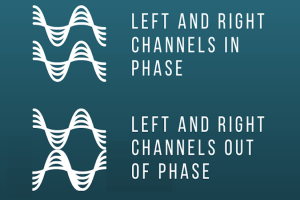RSL Grade 1
RSL Grade 1
Topics Covered: Studio Components, Physical Formats, Pitch, Rhythm, Analogue Connections, Instruments, Computer Peripherals, DAWs.
Genres: Pop, Rock
Theory (25% of overall grade)
At Grade 1 the theory content covered will include subject areas such as identifying studio hardware, physical audio formats, analogue connectivity, computer & digital technology, DAW basics, microphones, MIDI basics, basic audio technology and the fundamentals of mono & stereo sound.
At Grade 1 you will be able to:
- Identify images of studio equipment such as mixing desks, microphones, DAWs, drum kits, cables
- Identify images of physical formats such as CD, vinyl, tape, Minidisc, DAT
- Identify images of analogue connections such as Jack, XLR, Phono / RCA, DIN, Speakon
- Identify images of computer peripherals such as Audio Interfaces, MIDI keyboards, computer mouse, computer keyboard, computer monitor
- Identify images of the different DAWs, including Logic, Ableton, Pro Tools, Cubase, FL Studio
- Identify images of popular microphone models, such as Shure SM58, Shure SM57, AKG D112, Neumann U87, AKG C451
- Identify images of specific DAW workspaces, such as arrange window, mix window, sample editor, plugins, software instruments
- Identify the function of music production technology from an image, such as channel faders, pan, mute, routing, headphone volume
- Briefly describe sound and acoustic terms, such as mono, stereo, surround, high fidelity, units of sound level (db)
- and more!
Listening Test (15% of overall grade)
The listening test will present you with questions relating to sonic fidelity, music theory and harmony and stylistic awareness. Audio files will be presented and questions will relate specifically to the relevant audio file. This will assess your ability to hear and interpret:
Sonic Fidelity: Identifying instruments in isolation and within a mix
Music Theory & Harmony: Identifying relative pitch and basic note lengths
Stylistic Awareness: Identifying specific genres
On completion of Grade 1, you will be able to:
- Identify instruments in isolation: Electric Guitar, Electric Bass, Acoustic Drums, Piano
- Identify a specific instrument within a mix from those listed above e.g. name the instrument playing the melody
- Identify when an instrument is missing from one version of a mix
- Identify consecutive notes as either higher or lower in pitch
- Identify basic note lengths: whole notes, half notes, quarter notes and eighth notes
- Identify common western music genres from a choice of two: Pop and Rock
Practical Assessment (60% of overall grade)
The Practical Assessment is divided into two sections:
Technical Skills: The candidate will be asked to complete a series of specified tasks, which must be completed using a Digital Audio Workstation (DAW). At Grade 1 the task will centre around session creation and basic inputting of notes using a software instrument.
Professional Scenario: The candidate will be presented with a situation, and must choose and implement appropriate technique to resolve the scenario. At Grade 1 the scenario will require candidates to import a backing track into their DAW, record a melody, and bounce the resulting mix to a new stereo audio file.
The completed session files must be appropriately named, saved and shared with your examiner as instructed, including all associated audio files. It is vital that candidates are able to accurately save their work as failure to do so will immediately result in a unclassified mark.
Grade 1 Glossary
It's a good idea to familiarise yourself with the following terms:
| Term | Definition |
|---|---|
| 1/4" Jack | A kind of jack connector with a diameter of approximately 1/4”. |
| 3.5mm Jack | Also known as mini-jack. A kind of jack connector with a diameter of approximately 3.5mm. Most commonly used by consumer headphones. |
| Ableton Live | A digital audio workstation which is very popular with electronic musicians due to its focus on real time interaction. |
| Amp/Amplifier | An electrical or electronic device which increases the amplitude of a signal. |
| Analogue | Constantly varying. Refers to audio devices which are not digital. |
| Arrange Window | The main area of a DAW which enables the user to organise and edit audio clips. |
| Audio File | An audio recording in digital format, most commonly on a computer system. |
| Audio Interface | The computer peripheral which enables the user to input and output audio from a computer, converting the analogue sound into digital when recording and the digital back into audio when played back. |
| Bass Guitar | A kind of guitar with a register that is one octave below a traditionally pitched guitar. In its most common 4-string format, the pitching mirrors the lowest four strings of a traditional guitar. |
| Bounce | The creation of a new mix file from the audible elements of a session. |
| Cable | A wire which connects two devices, normally coated in rubber or plastic for durability. |
| Cannon | Another name for an XLR connector. |
| CD | An abbreviation of ‘compact disc’. |
| Cello | A wooden stringed-instrument with four tuned strings. Commonly used in classical music as well as many other genres. It is larger than a viola, giving it a deeper sound and lower pitch. |
| Channel (Mixing Desk) | A default signal path through a mixing desk. A mixing desk will have a set number of channels, each of which will be numbered. |
| Collaboration | A method of working which involves working with others with the shared goal of achieving something greater than what may have been achieved in isolation. |
| Compact Disc | An optical digital audio medium used for sharing music. Compact disc was the largest selling music medium from the late 80’s to early 2000s and remains widely used. A CD can hold 74 minutes of stereo audio, or up to 700MB of data. |
| Computer | The hardware which hosts the DAW software, typically an Apple Macintosh or Windows PC. |
| Computer Keyboard | A computer peripheral used for entering letters into a computer. It can also be used with certain software applications to trigger shortcut functions. |
| Console | Also known as mixing desk or mixing console. |
| Contrabass | A wooden stringed-instrument with four tuned strings. Commonly used in classical music as well as many other genres. It is larger than a cello, giving it a deeper sound and lower pitch. It is commonly transposed up an octave due to the notes it is capable of, requiring excessive ledger lines making it difficult to read. |
| Control Room | The part of a recording studio where the sound engineer will operate the equipment, such as the mixing desk. |
| Controller Keyboard | An emulation of the piano which is unable to generate sounds on its own. It will generally be MIDI enabled, so will use the MIDI protocol to trigger sounds on a synthesiser. |
| Cubase | A digital audio workstation (DAW) created and developed by Steinberg. |
| Cut | Another name used for mute, used to silence signal paths on a mixing desk, e.g. channel or auxiliaries. Also used to refer to a reduction in level when using equalisation. |
| DAT | An abbreviation of ‘digital audio tape’. |
| DAW | An abbreviation of ‘digital audio workstation’. |
| Digital Audio | Audio recorded to a digital device, such as a computer. |
| Digital Audio Tape | A linear medium which uses tape to record sound as digital data. Introduced in 1987, it was once the industry standard for recording final mixes before sending to be duplicated. |
| Digital Audio Workstation | Music production software for recording and editing MIDI and audio data. Examples include Cubase, Logic, Pro Tools, Garageband, Ableton Live. The DAW can be used for recording audio, editing audio, cutting up and rearranging audio recordings and loops, mixing, creating MP3 files and many other functions. |
| DIN | A five pin plug or socket, most commonly used by MIDI devices but can also carry audio when connected to audio devices. |
| DJ | A performer who plays back pre-recorded material, crossfading between tracks. A modern DJ may also create content of his own for playback and interact with the music. |
| Drum Editor | A piano roll style DAW editor but tuned to enable easier drum editing. |
| Drum Kit | A rhythmic instrument commonly used in modern music, featuring a combination of drums and cymbals. |
| Event Editor | A DAW editor window which enables the editing of individual MIDI events using text. |
| Fader | The component on a mixing desk which adjusts the channel level. Faders are also emulated in DAWs. |
| FL Studio | A digital audio workstation, originally called ‘Fruity Loops’ but renamed as it grew more popular. Created and developed by Image-Line. |
| Garageband | An entry level digital audio workstation, created and developed by Apple. Currently supplied free with every new Apple Macintosh computer. |
| Headphones | A portable pair of speakers which can be worn on the head. |
| Headphone Volume | The function on a device which alters the volume specific to the headphones. This control would be independent of the volume sent to the main monitor speakers in a studio. |
| Internet | The global system of connected computers which use a standard communication protocol. |
| Jack Connector | A male connector commonly used in patch bays, line level equipment and guitar connections. |
| Layering | Recording additional parts over the top of existing parts, so that they sound like one part when they are mixed together. For example, a string section playing the same melody as a piano. |
| LCD | An initialism of ‘liquid crystal display’. Most commonly found as small screens. |
| Level | The absolute volume of an audio signal in electrical terms. |
| Line Input | Used for connecting line level devices, such as synthesisers or outboard equipment. |
| Live Room | The part of a recording studio where the performance takes place and microphones are used to record. |
| Logic Pro | A digital audio workstation, originally created by a company called C-Lab and now owned and developed by Apple. |
| Metronome | A device which emits a regular click in time with the tempo and time signature. |
| Microphone | A transducer which converts acoustic sound into electrical signal. |
| MIDI Keyboard | A piano like electronic device for triggering a MIDI synthesiser, or recording into a DAW. |
| Mini Jack | Also known as 3.5mm jack. A kind of jack connector with a diameter of approximately 3.5mm. Most commonly used by consumer headphones. |
| Minidisc | An evolution of the CD which housed the optical disc inside a plastic case making it smaller and more durable. |
| Mix | The version of a recording which features all the required recorded elements balanced together coherently. |
| Mix Window | An area of a DAW which enables the user to balance the levels of the recorded sounds. |
| Mixer | The device in a recording studio which acts as the central hub, altering the audio signal or directing it to different locations. Also referred to as mixing desk or mixing console. |
| Mixing | The process of balancing the relative level of the recorded audio tracks. The ideal result being a coherent and well-balanced sound. |
| Mixing Desk | The device in a recording studio which acts as the central hub, altering the audio signal or directing it to different locations. |
| Monitor Display | The visual interface of a computer system. |
| Monitor Speaker | The main set of speakers that the sound engineer will use to listen to their mix in the studio. |
| Mouse | A common computer peripheral used to control the pointer on screen. |
| Mute | The function which silences a device or channel. |
| Operating System | The software installed on a computer which controls its most basic functions, such as how it communicates with peripherals and interacts with other installed software applications. The operating system is the graphic user interface that the user interacts with. |
| Outboard Device | Any piece of equipment which is not part of the mixing desk or computer system. |
| Patch Cable | A short cable which is used to make connections on a patch bay. Some guitarists also use patch cables to connect their pedals together due to their conveniently short length. |
| Peripheral | An external device that can be connected to a computer system to enhance its capabilities, e.g. audio interface, MIDI interface, keyboard, monitor or mouse. |
| Phono Connector | Also known as RCA connector. |
| Piano | A stringed instrument which uses keys to trigger hammers that strike the strings. |
| Piano Roll Editor | A DAW editor window which enables the manipulation of MIDI note data which is arranged in a matrix with the piano keys from top to bottom and time from left to right. |
| Plugin | An optional piece of software, which operates within a DAW. Many plugins are supplied with a DAW, however, further plugins can be purchased from 3rd party manufacturers. There are several formats of plugin, including Audiounit, AAX, VST and RTAS. |
| Pot | An abbreviation of ‘potentiometer’. |
| Potentiometer | A variable resistor which exists on mixing consoles in the form of knobs such as gain, EQ and pan. |
| Pro Tools | A digital audio workstation, originally created by a company called Digidesign but now owned and developed by Avid. |
| Producer | The person who leads a music recording project, quite often making creative decisions and managing budgets where applicable. It is the producer’s responsibility to ensure a project runs to time. |
| RCA Connector | Also referred to as a phono connector. An unbalanced connection, most commonly used in consumer hi-fi equipment. |
| Record Decks | A playback device for the vinyl format. Used by DJs, normally in pairs with a DJ mixer to crossfade between playback from each. |
| Recording | The process of capturing real-world audio and storing it on a physical medium. |
| Recording Studio | A room or complex of rooms which is used to record sound. |
| Routing | A function, commonly found on mixing desks, which enables the user to set the signal path. For example, you could route a microphone signal to the input of the DAW. |
| Sample Editor | An area of a DAW which enables the user to edit an audio clip in detail. |
| Save | To retain any work in progress. In a DAW this would be the generation of a ‘session’ file. |
| Score Editor | A DAW editor window which enables the user to input or edit musical notation. |
| Sequencer | A legacy name for a digital audio workstation, referring to the sequencing of audio or MIDI regions in the arrange page. |
| Session File | A DAW saved file which will often also require additional assets such as audio files. |
| Software Instrument | An optional piece of software which operates within a DAW as a synthesiser of various kinds of instrument. Many software instruments are supplied with a DAW, however, further instruments can be purchased from 3rd party manufacturers. |
| Song | A piece of music, composed and arranged. |
| Sound Engineer | The person who is primarily in control of the equipment and aims to achieve the best quality of sound possible. They would work under direction from the producer. |
| Speakon | A cable connector created by Neutrik, used most commonly for connecting amplifiers and speakers in PA systems. |
| Stereo | A realistic sounding format for audio which uses two channels to emulate the feeling of space around a sound. |
| Stringed Instrument | An instrument which generates its sound from the resonation of a pitched string. |
| Strings | A collective term used for stringed instruments, most commonly referring to bowed instruments such as violin, viola, cello and contrabass. |
| Studio Assistant | The person in the studio who assists the sound engineer, for example setting up microphones or operating the patch bay. |
| Studio One | A digital audio workstation created and developed by Presonus. |
| Studio Runner | The person in the studio whose role it is to ensure that everyone has what they need during a recording session. They might be tasked with fetching equipment or making tea. |
| Surround Sound | An audio format which uses more than two speakers, arranged around the listener to provide a more realistic environment. |
| Synth | An abbreviation of ‘synthesiser’. |
| Synthesiser | An electronic device which generates sound. This may be original sound, designed for its own tone and timbre, or it may be to emulate acoustic instruments such as piano and drums. |
| Tape / Magnetic Tape | A linear magnetic medium, used to record sound and music. It is now rarely used due to its inconvenience and expense, but many engineers still maintain that it sounds better than the digital equivalents. |
| Track | An individual element of recording or recorded material, such as a vocal or guitar. When working with more than one track, it is referred to as ‘multi tracking’. A track is different to a channel. |
| Trackball | An alternative to a mouse which uses a ball on the top for control of the pointer. Sometimes preferred by sound engineers due to it remaining static on the work surface. |
| Track Pad | An alternative to a mouse which is useful in small spaces. Commonly found on laptop computers, but also available as a peripheral. |
| Transport | The controls of a DAW which enable the user to play, stop, pause, fast forward, rewind and record. |
| Trombone | A brass instrument which uses a telescopic slide to alter the note. Commonly used in classical music among many other genres. |
| Trumpet | A brass instrument with three valves, the highest register in the family of instruments. Commonly used in jazz and classical music, among many other genres. |
| Vinyl Record | A flat circular piece of vinyl with grooves cut into it. A record player needle sits in the groove as it rotates, the vibrations in the needles are amplified to playback the recorded sound, making it an analogue medium. |
| Viola | A wooden stringed-instrument with four tuned strings. Commonly used in classical music as well as many other genres. It is slightly larger than a violin, giving it a deeper sound. |
| Violin | A wooden stringed-instrument with four tuned strings. Commonly used in classical music as well as many other genres. |
| World Wide Web | The content that is stored and accessed via the internet. |
| XLR Connector | A balanced connection, used in most professional level equipment. The standard connection for microphones. Also referred to as a cannon connector. |