This is part one of the second tutorial in a series of tutorials covering my process of writing tunes.
This month we focus on the parts for the drop;
I walk you through slicing a drumloop and programming a temporary beat to work with, and then we create a reese using serum. I then demonstrate a few different ways to create midrange basses and write some bassline ideas.
All files including the end result Ableton project file and all sounds/samples used are included.
Course Features
- Lectures 9
- Quiz 0
- Duration Lifetime access
- Skill level All levels
- Students 22
- Assessments Yes
Curriculum
- 1 Section
- 9 Lessons
- Lifetime
Expand all sectionsCollapse all sections
- 9
- 1.1Building A Deep & Dark Dubstep Drop (Pt 1) – Part 1: Drums
- 1.2Building a Deep & Dark Dubstep Drop (Pt 1) – Part 2: Compression & Mid Range Basses
- 1.3Building A Deep & Dark Dubstep Drop (Pt 1) – Part 3: Mid Range Basses
- 1.4Building A Deep & Dark Dubstep Drop (Pt 4) – Part 4: Mid Range Basses
- 1.5Building A Deep & Dark Dubstep Drop (Pt 1) – Part 5: Mid Range Basses
- 1.6Building A Deep & Dark Dubstep Drop (Pt 1) – Part 6: Mid Range Basses
- 1.7Building A Deep & Dark Dubstep Drop (Pt 1) – Part 7: Mid Range Basses
- 1.8Building A Deep & Dark Dubstep Drop (Pt 1) – Part 8: Mid Range Basses
- 1.9Building A Deep & Dark Dubstep Drop (Pt 1) – Part 9: Mid Range Basses
Leave A Reply
You must be logged in to post a comment.


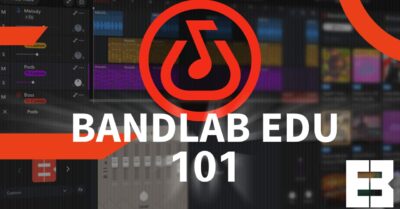



![Beginner production WEB Beginners Music Production Course [FREE Software Bandlab]](https://www.educationandbass.online/wp-content/uploads/2020/04/Beginner-production-WEB-400x209.jpeg)
16 Comments
thank you for this series! much love!
I’m glad you enjoyed the tutorial! I hope it opened a few new avenues of thought!
This was an excellent series! The workflow makes so much sense to me now…very useful. Thanks for doing these.
I’m stoked you are finding this series insightful! Thanks for the feedback 🙂
i wish every tutorial had Leon Switch’s “niiiiice” catchphrase
????? Thank you!
This entire series has done wonders for me. Thank you for sharing so much knowledge. Question, is there a similar workaround for the bass portion (covered in videos 3 and 4) if I don’t have Kontakt?
I will have a play and find out but I’m pretty sure you would get a similar effect using any 3 band eq. As long as you have random modulation happening with two boosted bands and one cut, thats all that is happening here… The only problem i could foresee is that kontakt would maybe deal with the process more smoothly as its all inside the plugin(?)…
I will have a play and maybe do a little tutorial/video on the process of trying it out…
Thank you for the reply. I will fiddle around with the 3 band eq and see what I can get going.
THANK YOU SOOOO DAMN MUCH! I’ve been wanting to know what you were doing in kontakt from your youtube tutorial but couldnt see the details due to the camera being so far away. This is EXACTLY what I needed man! BIG BIG UPS!
THANKS ALL OF YOU AT E&B! So glad I subscribed to this! <3
So happy you have found this insightful! much love and thanks for the feedback 🙂
Siiiick! This section is pure gold, thank you for sharing your priceless knowledge! Now equipped to hole up in the cave and embark on a sleepless resampling marathon.
What is a good replacement for Kontakt if I am just running Ableton live 10 suite with Serum?
Do you mean to use a sampler? If so then I would suggest using the Ableton sampler. It is by no means as in-depth as Kontakt but it does a lot of what it does. I use it all of the time.
Yes! That is exactly what I am referring to. Thank you for the info Nurve! I was going to take the plunge and buy Kontakt…but I did not realize it was $400 USD lol
You’re welcome! Kontakt is pricey but if it is something you use a lot it will be worth the investment 🙂