In this course, Speaker Louis presents various production techniques to monitor, create and control stereo depth in your productions. From Haas effect to reverb-based tricks, these tips can be applied to any genre and will give your tracks a precise and spectacular stereo presence.
In Part 1, Louis introduces a few tools for visualising and measuring the stereo content of a track. From native Ableton effects to external plugins, these allow for precise monitoring of mid / side information.
In Part 2, he uses Ableton’s Operator synth and its unison spread function to add stereo depth to a pad sound.
In Part 3, he focuses on the chorus effect with a few different plugins and applies them to hi-hat sounds to create interest in the stereo field.
In Part 4, Louis explores a few methods to construct interesting stereo content out of a delay effect: ping-pong delay, Haas effect…
In Part 5, we focus on plugins that widen mono sounds by creating artificial stereo width. Louis applies them to bass samples and presents guidelines for precise mid / side EQ’ing of such sounds.
In Part 6, Louis shows how reverbs can be used to create a stereo space. We use it to make a modern ‘foghorn’ bass sample more spectacular by processing the reverb signal with addiction distortion.Overall, these techniques and guidelines will allow you to inject space, depth and contrast into your productions by crafting precise stereo content in many different ways.
If you would like to see more music production, music business, music theory content then please head over to the Education & Bass Youtube channel.
And don’t forget, we are now offering accreditation via our E&B | RSL Graded Syllabus. You can read more information about it here or feel free to get in touch with us at [email protected]
Course Features
- Lectures 7
- Quiz 0
- Duration Lifetime access
- Skill level All levels
- Students 2
- Assessments Yes
Curriculum
- 1 Section
- 7 Lessons
- Lifetime
- 7
- 1.1Creating and Controlling Stereo Content – Introduction
- 1.2Creating and Controlling Stereo Content – Part 1: Monitoring Tools
- 1.3Creating and Controlling Stereo Content – Part 2: Unison Spread
- 1.4Creating and Controlling Stereo Content – Part 3: Chorus Techniques
- 1.5Creating and Controlling Stereo Content – Part 4: Delay Techniques
- 1.6Creating and Controlling Stereo Content – Part 5: Widening Plugins
- 1.7Creating and Controlling Stereo Content – Part 6: Reverb Techniques & Summary
Leave A Reply
You must be logged in to post a comment.


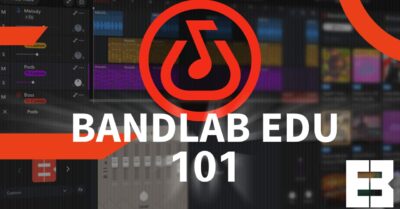



![Beginner production WEB Beginners Music Production Course [FREE Software Bandlab]](https://www.educationandbass.online/wp-content/uploads/2020/04/Beginner-production-WEB-400x209.jpeg)
1 Comment
Nice course, thanks man!