In this Tutorial, DubApe will be showing you how to use a template to quickly create an idea within cubase. Furthermore, you’ll get an insight on how to expand your template to your needs, so you can make music to your fullest potential. Although this tutorial is based around a deep Dubstep track, the techniques shown can be translated to any genre or style of music.
Course Features
- Lectures 11
- Quiz 0
- Duration Lifetime access
- Skill level All levels
- Students 13
- Assessments Yes
Curriculum
- 1 Section
- 11 Lessons
- Lifetime
Expand all sectionsCollapse all sections
- 11
- 1.1Creating An In Depth Deep Dubstep Track With Cubase – Introduction
- 1.2Creating An In Depth Deep Dubstep Track With Cubase – Part 1: Kick Drum
- 1.3Creating An In Depth Deep Dubstep Track With Cubase – Part 2: Snare Drum
- 1.4Creating An In Depth Deep Dubstep Track With Cubase – Part 3: Hi Hats & Percussion
- 1.5Creating An In Depth Deep Dubstep Track With Cubase – Part 4: Drum Group
- 1.6Creating An In Depth Deep Dubstep Track With Cubase – Part 5: Sub Bass
- 1.7Creating An In Depth Deep Dubstep Track With Cubase – Part 6: Basses & Mids
- 1.8Creating An In Depth Deep Dubstep Track With Cubase – Part 7: Pads (Pt 1)
- 1.9Creating An In Depth Deep Dubstep Track With Cubase – Part 8 – Pads (Pt 2)
- 1.10Creating An In Depth Deep Dubstep Track With Cubase – Part 9: Pads (Pt 3)
- 1.11Creating An In Depth Deep Dubstep Track With Cubase – Part 10: Mastering


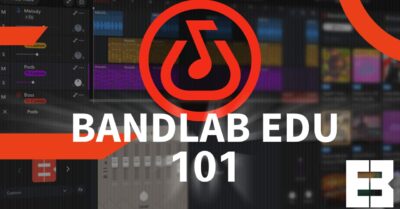



![Beginner production WEB Beginners Music Production Course [FREE Software Bandlab]](https://www.educationandbass.online/wp-content/uploads/2020/04/Beginner-production-WEB-400x209.jpeg)