In this lesson, Jafu shows us the ropes of Avid Pro Tools. Avid Pro Tools is a complex and powerful piece of software by Avid that boasts powerful editing and recording capabilities for both Music and Audio post production. It is an industry standard, and is used in almost all studios and audio post production houses all across the world, making it a valuable piece of software to understand.
By following this guide, Jafu will help us better understand the complexities and nuances of Pro Tools, while giving us an important introduction to the softwares interface, so that you might too be able to use Pro Tools effectively to make music. He will take us through how to set up a session quickly and efficiently so that we can get started working on a project right away.
He’ll guide us through the layout of Pro tools, how to set up different types of tracks and what they are used for, how to get sound, how to import audio using workspaces, how to view the transport and what it’s used for, how to change the tempo/bpm, how the editing tools work and how to enable and cycle through them, how to insert devices, as well as how to find your way around and navigate. Along the way, he’ll provide useful shortcuts and key commands that are used frequently in the industry to optimize your work speed so that you can let your creative juices flow, and work more efficiently. If you’re having difficulty getting the hang of Pro Tools, this is the place to start.
To see more videos on music production, business and mental health related topics then head over to the Education & Bass Youtube channel and check out over 500 videos for absolutely FREE. Don’t forget to hit the subscribe button!
Course Features
- Lectures 3
- Quiz 0
- Duration 10 weeks
- Skill level All levels
- Students 3
- Assessments Yes
Curriculum
- 1 Section
- 3 Lessons
- 10 Weeks

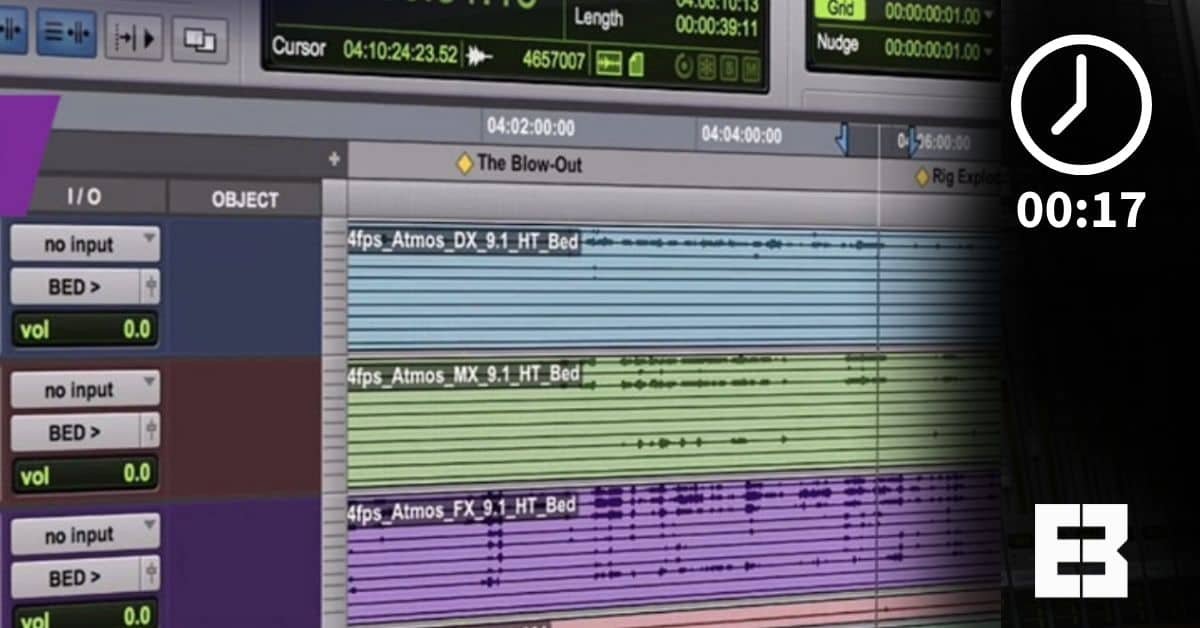
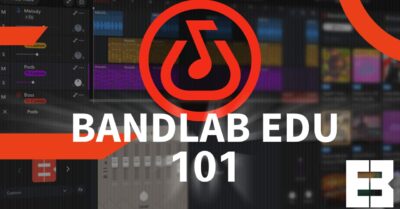



![Beginner production WEB Beginners Music Production Course [FREE Software Bandlab]](https://www.educationandbass.online/wp-content/uploads/2020/04/Beginner-production-WEB-400x209.jpeg)